
Ever thought about saving Instagram Reels but weren’t sure how? You’re not alone. Every day, people enjoy endless Reels—from comedy and dance to travel and tips. But Instagram doesn’t offer a built-in way to save these reels, so users have to look for other solutions. Luckily, there’s an easy and safe way to do it. This article will show you exactly how to download Instagram Reels using a simple tool without any app.
Why People Want to Save Instagram Reels
Different individuals have multiple factors that motivate them to save Reels on their devices. Here are a few:
Watching offline: The reason users save Reels from their desire to watch them at a later date while being offline.
Sharing with friends: Users enjoy watching the video so much that they wish to distribute it across their friend network.
Saving Ideas and Inspirations: Users wish to maintain the trending musical content discovered on Instagram Reels because they need ideas and artistic inspiration from these popular videos. People wish to obtain inspiration that can help them produce Reels and TikTok content.
The downloading process on Instagram proves troublesome, especially when you neither have the application nor wish to provide your login information.
Can You Download Reels Without the Instagram App?
Yes, you can! Even better – you can do it without logging in and without any watermark. That means you can save the Reel just like it is, with no app logo or user name on it. You just need the right tool: an Instagram Reels downloader without a watermark.
These tools work online, so you don’t have to install anything. You can use them on your phone, tablet, or computer. It’s super easy once you learn how.
Step-by-Step: How to Download Instagram Reels Without App or Login
Here’s how to do it in just a few steps:
Step 1: Find the Reel You Want
Open Instagram in your web browser. It can be on your phone or computer. You don’t need to log in. Go to the profile of the person who posted the Reel, or search for a public Reel. Click on the Reel you like. It will open on a new page.
Step 2: Copy the Link
At the top of your browser, you’ll see the link (URL) of the video. Click on the link and copy it. You can do this by right-clicking and choosing “Copy,” or tapping and holding on your phone and picking “Copy.”

Step 3: Paste and Download
Paste the Reel link into the box on the website. Then press the “Download” button. Then wait a few seconds. The website will show you a preview of the video. There will be a “Download” button . As you will click that button and save the video to your device.

Step 5: Enjoy Your Video!
Now you have the video on your device! You can watch it, share it with friends, or even use it in your projects.
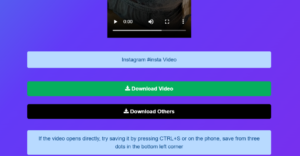
Things to Keep in Mind
Here are a few tips to make sure everything goes smoothly:
- Use public Reels only: You can’t download private Reels unless you are logged in and have permission.
- Watch for fake websites: Only use safe and popular tools. If the site asks for your Instagram password, don’t use it.
- Check storage: Make sure your phone or computer has space to save the video.
- Give credit: If you repost the video somewhere, it’s nice to tag or credit the original creator.
Why Our Instagram Reels Downloader is the Best Choice
If you try to download Instagram reels and videos, their quality becomes compromised. So, always choose an Instagram Reels downloader to get quality videos saved on your device. These high-quality saved reels look sharper and nicer when you watch them later. If you’re using them for editing or inspiration, this gives you a better look at details.
Want to Download Instagram Reels Without Watermarks?
Some apps and sites add a small logo or text to videos, called a watermark. But if you use an Instagram Reels downloader. Your saved video will look clean and have no watermark on it. This is great if you want to use the video for something like a school project, a meme, or your video edits.
Using Reels for Fun or Creativity
After saving Reels through your Instagram account, you can do so much with them. You can enjoy saved Reels offline at any time, despite the lack of internet access even while traveling. The saved features let you practice dancing steps or singing patterns because they provide unlimited repetition of recorded content. The saved reels feature provides you with creative ideas for both Instagram and TikTok video creation whenever you need them. The application allows you to gather humorous content, which you can share with your friends properly. Some people even make collections of trending songs on Instagram Reels today and create playlists for fun or content ideas.
Conclusion
Now that you know how to download Instagram Reels without the app, you can keep your favorite clips, creative videos, and trending songs on Instagram Reels with you anytime. You don’t have to log in or open the app to start saving Instagram Reels. Just copy the Reel link, head over to the Instagram video downloader by savefrommedia.com, and download the high-quality video with no watermark. It’s fast and works on any device you have. One of the best things about this tool is that it’s completely free. You don’t have to install anything, sign up, or worry about logging in. The site is easy to use, even if it’s your first time. Just paste the link, hit download, and your video is ready to save.
Try Instagram Reels downloader now and start saving your favorite content without the watermark — your collection of Reels starts today!
Frequently Asked Questions (FAQs)
- Do I need an Instagram account to download Reels?
No, you don’t need an account. With an Instagram Reels downloader without login, like savefrommedia.com, you can download videos anytime. - Can I use these Reels offline after downloading?
Yes! Once you download using an Instagram Reels downloader, the video is saved to your device and can be watched without the internet. - Will the video keep the original sound or music?
Absolutely. You’ll get the full video with sound, including trending songs on Instagram Reels today, just like it is on Instagram.



